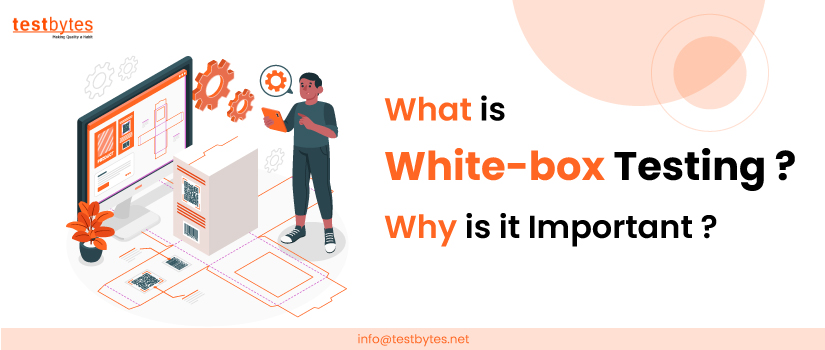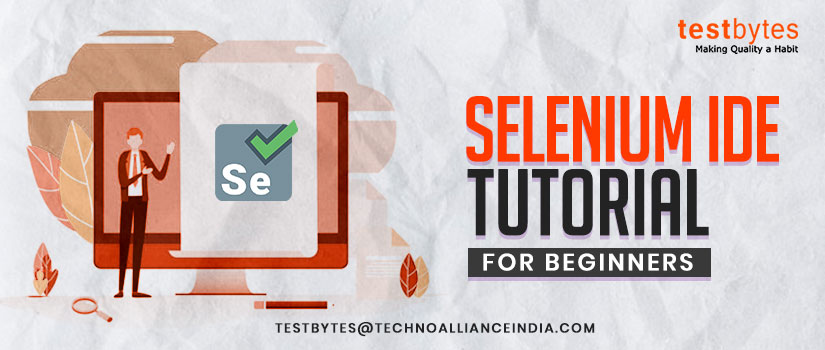5 Top Factors in Website Usability Testing [must-read]
June 9th, 2016
![5 Top Factors in Website Usability Testing [must-read]](https://wp.testbytes.net/wp-content/uploads/2016/06/Website-Usability-Testing-1.jpg)
You might be familiar with usability testing services. If you own a website, it’s important to test the usability of your website.
There are many new websites appearing day by day. Since Internet is a mixed hub of information, news, entertainment etc, you’ve to face very high competition to survive. Truth to be told, you can’t say when your website traffic will disappear. Don’t worry; you can avoid such a situation by testing the usability of your website.
Usability testing services can help you to improve the performance of your website. Businesses will get more leads via improving the usability of their website. But, before hiring a testing service you have to know some aspects on testing the usability of your site.
Read Also : How Usability Testing Benefits the End User
Here are 5 factors on website usability testing you should know about:
- User Task Analysis
First of all, you have to test if the visitors to your site can achieve their tasks and goals. Make sure they can do so in an efficient way as well.
It’s good if you can analyze the chief user tasks. For instance, when it comes to blog, reading blogs, finding older posts and make comments are considered as user tasks.
-
Intuition HQ – You can analyze the aspects from a user’s view with Intuition HQ.
-
Usabilla – This will help you to perform micro-usability tests. You are able to gauge the task performance. Proper feedback is possible with this.
- Readability
For any website, content is the soul. For instance, web apps are not that content-centric as a blog. So, it’s difficult to read and understand the user interface. This will prevent one from completing tasks efficiently and accurately.
Readability depends on these factors:
-
Ease of Comprehension: Your content should be digestible for an average internet user. Use simple words and catchy sentences.
-
Clarity: Check whether users can read the content without strain. If not, adjust the font size. Make sure there is difference between the text and background.
-
Reader’s appreciation:Ensure your site publishes fresh and unique content with precise information. Readers should enjoy and appreciate your content. Analyze if longer passages are able to read without much strain to the eyes. If there are any issues adjust font characteristics such as colour, spacing, etc.
-
Navigation of the site
Site navigability decides whether your site is user friendly or not. Your site should be designed in such a way that users can access multiple web pages with much ease. Navigation menus, sidebar widgets, search boxes are the user interface things you should look for easy navigability.
Read Also : 8 Ways to Make Usability Testing Simple
You have to consider these things while testing navigability:
-
Information Architecture (IA):This will help you know if your web pages are organized properly. You can also check whether the navigational components are set in a user friendly way.
-
Searchability:Make sure there are enough navigation features on your site for finding exact web pages.
-
Navigation efficiency:You can check the efficiency of navigation by identifying the clicks and text size needed to reach the page of interest.
Usability Testing Services use many tools to assess the usability of your site’s navigation and information architecture (IA). Card sorting and Tree testing are two popular methods used by these services for testing navigability.
- Accessibility
Accessibility to everyone is the must have quality of a good website. To be precise, it should be accessible to persons with disabilities as well.
Here is a list of tools that will help you in testing and gauging the accessibility of your site.
-
Net: You can use this tool for card sorting.
-
Treejack: This tool will help you in tree testing
-
WriteMaps: If you want to generate and manage site maps, Writemaps is there to assist you.
-
PlainFrame: You can do quick tests of website navigation with this tool.
-
Vischeck: Make sure how the pictures and layout of your site will look to a colour-blind person with this tool.
-
WebAnywhere: Problems of people who require assistive software can be solved with this tool.
-
Browsershots: You are able to gauge the performance of your web pages in different browsers with Browsershots.
-
Speed of your website
If your site lacks speed, you’re going to lose customers. As most of the internet users are impatient, they will switch over to another site. So try the following tools for improving your website speed.
-
Page Speed Online: You can assess your site’s performance with this amazing tool from google.
-
Pingdom Tools: This is a popular tool for analyzing your site’s speed. Pingdom Tools are very user friendly, you just need to paste your URL and all the information on your site’s performance can be analyzed.


 Software Testing Events
Software Testing Events App Testing
App Testing Web App Testing
Web App Testing Game Testing
Game Testing Automation Testing
Automation Testing Load Testing
Load Testing Security Testing
Security Testing Performance Testing
Performance Testing Hire a Tester
Hire a Tester