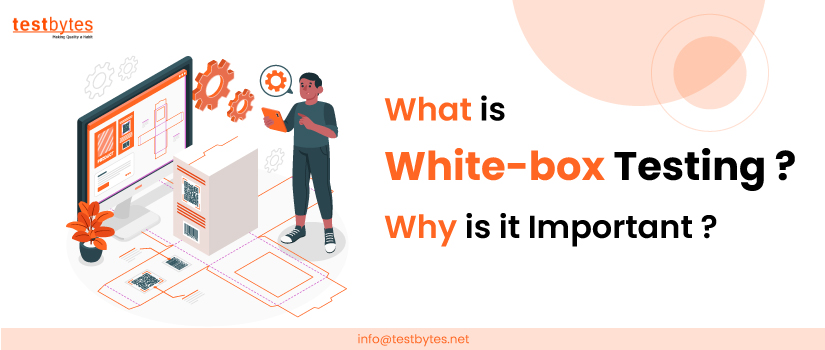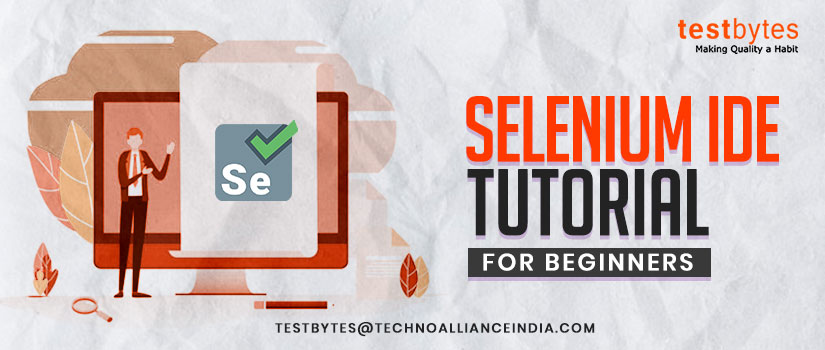8 Important Steps To Secure Your Mobile App
May 23rd, 2017

Mobile apps are of great help when it comes to money transactions, booking tickets etc. But, do you know that security for apps have now become so low? so there are a lot of hackers waiting for a chance to steal valuable user information such as credit card and bank details. So, it is important for apps to be secured.

You may be well aware of what hackers can do to a software or application. They steal data, create duplicate stuff and can even take hold of personal assets including money. Not if you can secure the mobile applications with the following 8 steps:
STEP 1 – Secure the source code
It is possible that the app is exposed to vulnerabilities at the development stage.
- Always protect the application with encryption
- Scan the source code for vulnerabilities
- The application code should be easy to update and rebuild and should be portable between devices and OS.
- Be aware of app file size, running time, memory, data and battery when securing the app. Having better security but losing the performance of the app or users is not what you want.
- Do not rely on app store approval; it may or may not be accurate
STEP 2 – Have security measures to protect data and deny unauthorized access
Verify Application Programming Interface (API) to prevent transfer of sensitive data in wrong hands
- Create encrypted containers to store data safely
- Data encryption and encrypted connections through virtual private network is extra secure
STEP 3 – Identifications, Authentication, and Authorization
- The authentication and authorization technology of API adds an extra layer of security.
- Ensure that the APIs used in the app allows access only to the most important parts of your application.
- OAuth2 is a new framework that helps in building strong security connections. installing this in the server and customizing according to the needs will let the user permissions to collect credentials between client and end-user.
- OpenID Connect will allow the user to use the same credentials that have been used once for multiple domains, with one ID.
STEP 4 – Activate a good mobile encryption policy
- Use file-level encryption.
- Align the codes of application as the passwords and data are not directly saved in the device. In case they have to be stored, make sure that they are encrypted.
STEP 5 – Implement a strong API security strategy
- Follow the security measures for well-built API security i.e. identifications, authentication, and authorization
- Ensuring API is very important
STEP 6 – Test, test, and test again for better security for apps
- Never get tired of testing.
- Test the data security problems and session management
- Penetration testing helps to solve the weakness of the system
- Emulators will explain the performance of an app in any device or OS under a simulated environment
STEP 7 – Alert User
Developers and testers can’t always be a user’s protectors. In that case,
- Include sufficient pointers if any kind of vulnerability detected
- Warn the users to download only from authorized sites
STEP 8 – With BYOD policy, be alert and use some extra precaution
Some companies allow employees to use their own devices and this open network system will lead to more security threats.
- Activate a virtual private network system for a more secure connection
- Protect devices with anti-virus, firewall, and anti-spam
- Only allow authorized devices
- Block transactions from rooted and jailbreaking devices
By following these 8 steps diligently, your mobile app can be secured in general. You can also get a professional tester to ensure your app is secure.
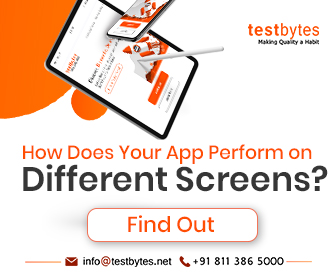
security for apps can never be at100%, it’s not a negative statement. in turn, this means constant monitoring and timely testing with bug fixing is the best way to ensure maximum safety of your app.


 Software Testing Events
Software Testing Events App Testing
App Testing Web App Testing
Web App Testing Game Testing
Game Testing Automation Testing
Automation Testing Load Testing
Load Testing Security Testing
Security Testing Performance Testing
Performance Testing Hire a Tester
Hire a Tester