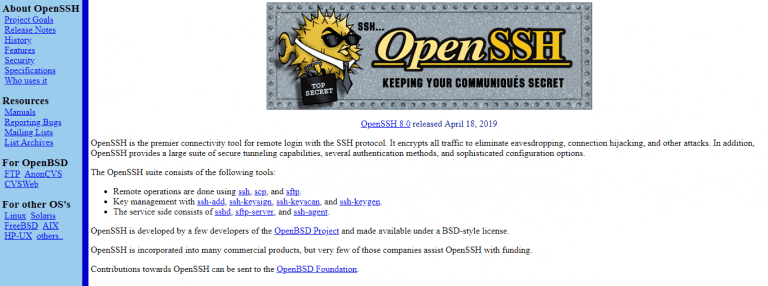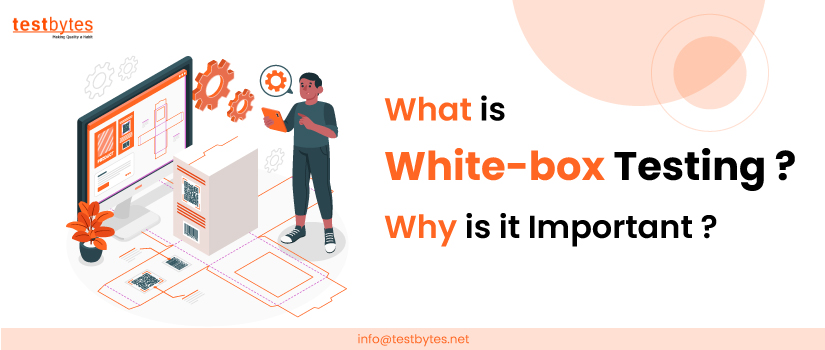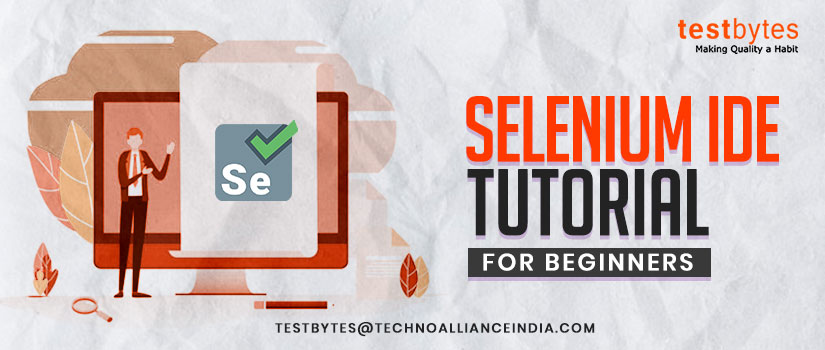21 Best Network Scanning Tools for Network Security
May 15th, 2019

Network scanning tools are designed with only one intention. To prevent and monitor threats like misuse and unauthorized manipulation of a network.
Network scanning tools, a covenant of Network Security, identify loopholes and vulnerabilities of the network to safeguard it from unprecedented and abnormal behavior that poses a threat to the system spoiling any confidential and personal information.
What is network scanning?
For proper maintenance and assessment of the network security system, the following processes are carried out:
- Detection of two active hosts on a network and identification of filtering systems between them
- Scanning of frequently used TCP and UDP network services
- Detection of TCP Sequence Number of both the hosts
- Scanning and transfer of data packets to a specified port number
There are various Network Scanning Tools (IP and Network Scanner) intended for the maintenance and assessment of a Network Security System.
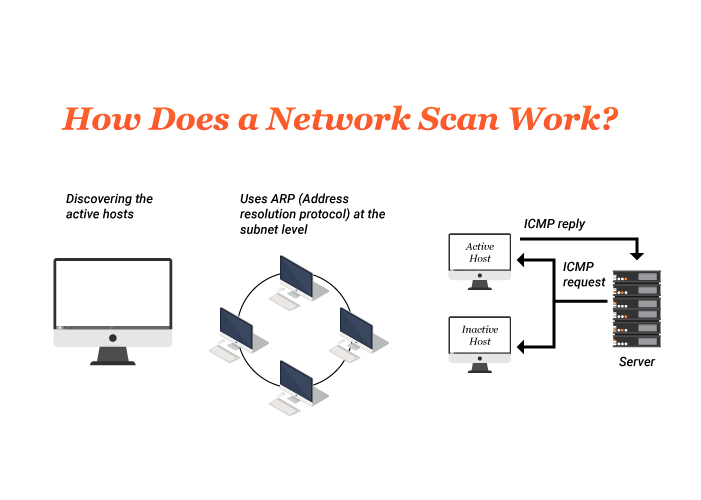
The top 15 has been mentioned here:
1. Acunetix
2. OpenVas
3. Wireshark
4. Nikto
5. Angry IP Scanner
6. Advanced IP Scanner
7. Qualys Freescan
8. SoftPerfect
9. Retina Network Scanner
10. Nmap
11. Nessus
12. Metasploit Framework
13. Snort
14. OpenSSH
15. Nexpose
16. SolarWinds Network Device Scanner
17.ManageEngine
18.Intruder
19.Syxsense
20. PRTG Network Monitor
21.Fiddler
1) Acunetix
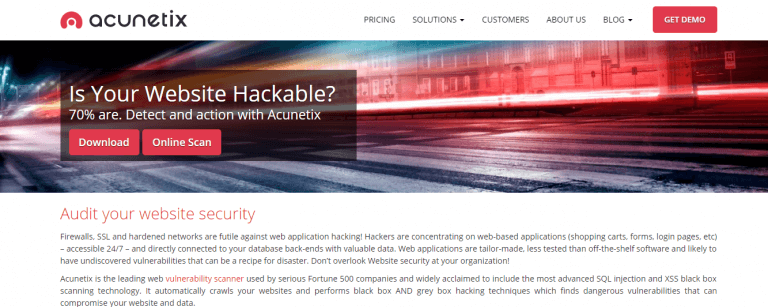
Acunetix Online is a fully automated versatile scanning tool which is able to identify and report on a plethora of known network threats and misconfigurations.
Key features:
- Running services and open ports are discovered
- Security of routers, firewalls, switches, and load balancers is assessed
- DNS zone relocation, weak passwords, weak SNMP community strings, and TLS/SSL ciphers, poorly configured Proxy Servers, are tested.
- A comprehensive audit of network security over the audit of Acunetix web application is carried out by incorporating this tool with Acunetix online.
Website: https://www.acunetix.com/
2) OpenVAS
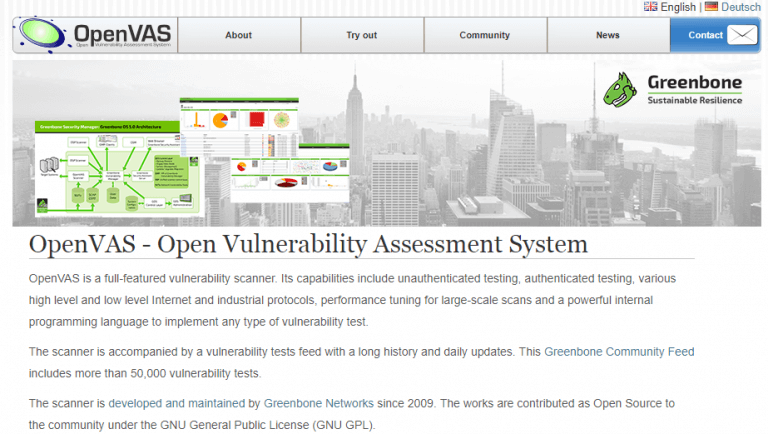
Key Features:
- The Open Vulnerability Assessment System (OpenVAS) tool is a free and reliable tool for scanning network security.
- Lots of OpenVAS components are licensed under the General Public License or GNU.
- The Security Scanner that comprises the key component of OpenVAS operates in a Linux environment only.
- OpenVAS can be incorporated with Open Vulnerability Assessment Language (OVAL) to note down vulnerability tests.
- Scanning alternatives offered by OpenVAS are:
- Full scanning of the entire network.
- Scanning of the web server and web applications.
- Scanning for WordPress vulnerability and WordPress web server issues.
- Demonstrated ability to perform as a robust network vulnerability scanning tool with a smart customized approach.
Website: http://www.openvas.org/
3) Wireshark
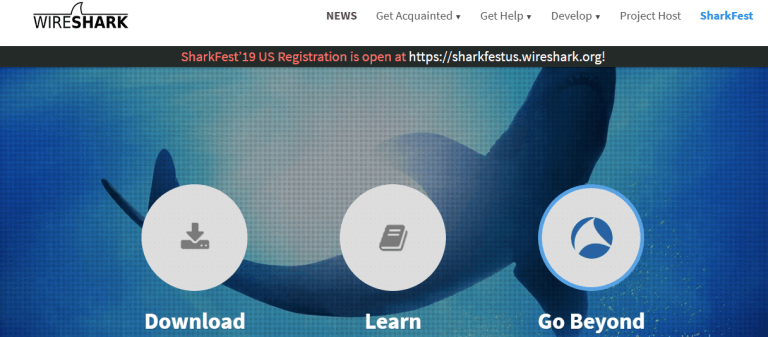
Key Features:
- Being an open-source tool, Wireshark has marked its utility as a network protocol analyzer capable of performing on various platforms.
- Data vulnerabilities cropping up between the active client and server on a live network are scanned with this tool.
- Network traffic can be viewed and the network stream can be pursued.
- The Wireshark tool operates on Linux, Windows, as well as on OSX.
- It demonstrates the stream development of TCP session and comprises tshark, a tcpdump support rendition (tcpdump is a packet analyzer operating on a command line).
- Experience of Remote Security Exploitation is the lone issue with Wireshark tool.
Website: https://www.wireshark.org/
4) Nikto
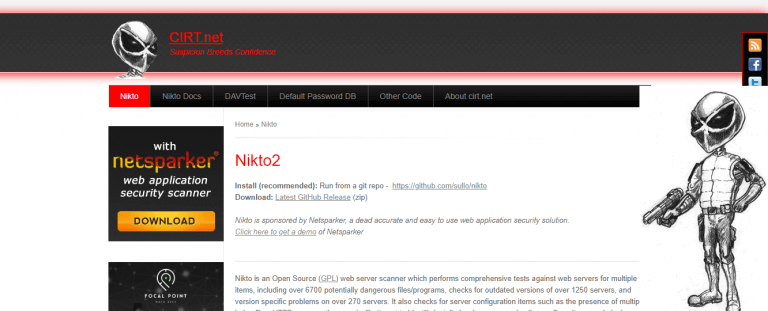
Key Features:
- Nikto functions as an open-source web server scanner.
- It performs fast testing to identify suspicious activities on the network along with other network programs capable of exploiting network traffic.
- The most excellent highlights of Nikto are:
- Full HTTP substitute support.
- Reporting in HTML, XML, and CSV formats tailored as per requirement.
- The scanning qualities of Nikto will refresh automatically.
- Web server options, HTTP servers, and server configurations are checked for.
Website: https://cirt.net/Nikto2
5) Angry IP Scanner
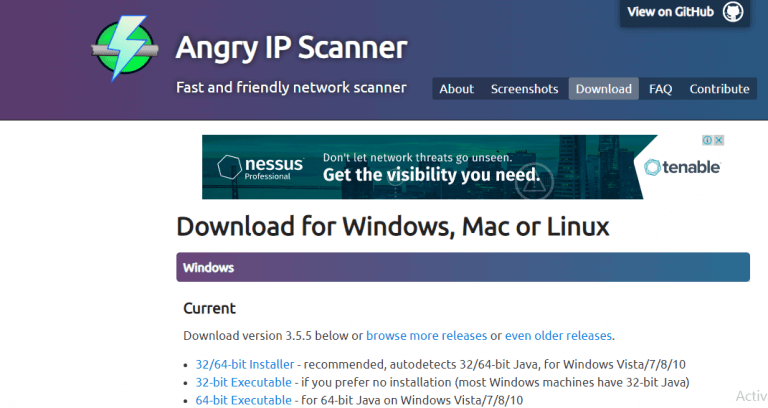
Key Features:
- It is a free and open-source network scanning tool that scans IP addresses and also executes port scans successfully and swiftly
- The scan report comprises information like computer name, hostname, MAC address, NetBIOS (Network Basic Input/Output System), workgroup information, etc
- The report can be generated in Txt, CSV, and/or XML format
- It operates with a Multi-threaded Scanning approach where a different scanning thread for every individual IP address improves the scanning procedure
Website: https://angryip.org/download/#windows
6) Advanced IP Scanner
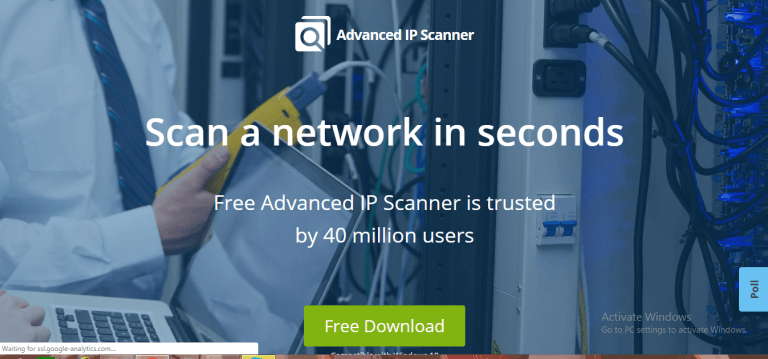
Key Features:
- It is an open-source and free network scanning tool that runs on the Windows platform.
- It has the capability to identify and scan any device on a network including remote gadgets.
- It lets RDP, FTP and HTTPS services to run on the remote machine.
- It carries out several actions like remote access, remote wake-on-LAN, and a speedier shutdown.
Website: https://www.advanced-ip-scanner.com/
7) Qualys Freescan
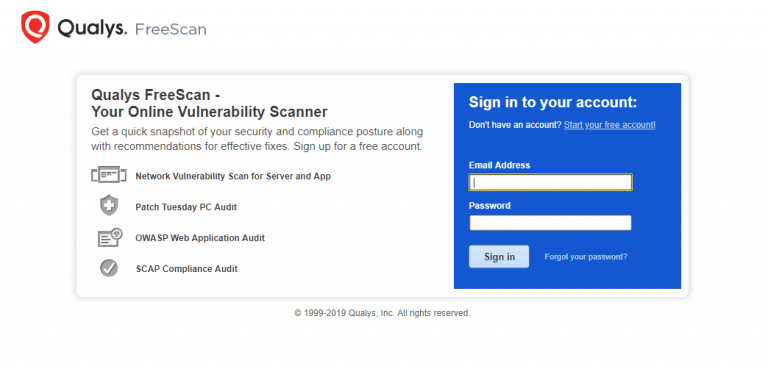
Key Features:
- Qualys Freescan is an open-source and free network scanning tool that offers scans for local servers, Internet Protocols, and URLs to identify safety ambiguities.
- Qualys Freescan supports three types of checks:
- Vulnerability tests for SSL-related issues and malware.
- Tests network configuration against Security Contents i.e.; SCAP.
- Qualys Freescan is capable of performing only 10 free scans. And therefore cannot be used for regular network scans.
- It helps to differentiate network issues and security patches to dispose of it.
Website: https://freescan.qualys.com/freescan-front/
8)SoftPerfect
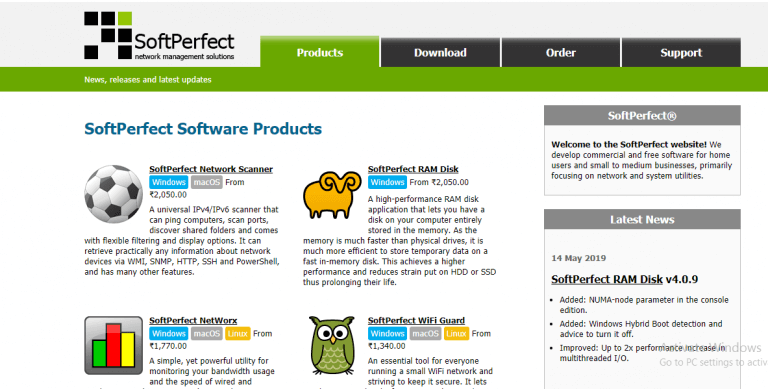
Key Features:
- It is a free network scanning tool with a set of advanced Multi-thread IPv4/IPv6 scanning features.
- It offers information like hostname and MAC address that is associated with LAN network derived from HTTP, SNMP, and NetBIOS.
- It gathers information on local and external IP addresses, secluded wake-on-LAN, and shut down.
- It assists in improving the performance of the network and recognizes the working condition of devices on a network to check network availability.
- This tool has a demonstrated utility for the multi-protocol environment.
Website: https://www.softperfect.com/
9) Retina Network Scanner
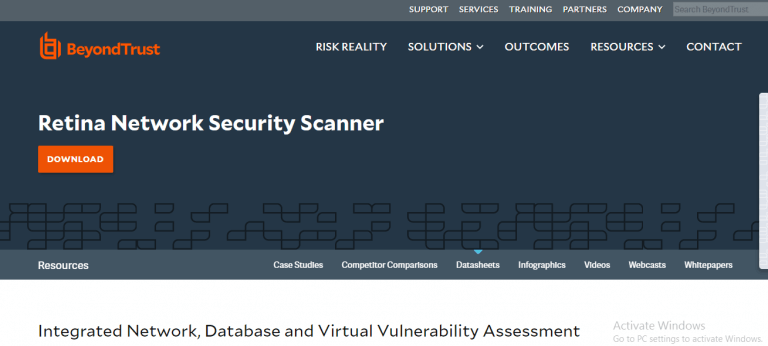
Key Features:
- RN Scanner provides a security patch for Adobe, Microsoft, and Firefox applications.
- It is an unconnected network vulnerability tool capable of supporting the assessment of threats derived from the Operating System, finest network performance, and applications.
- It is a free tool that runs on a Windows server with the provision of security fixes up to 256 IPs.
- This tool performs user-customized scanning simultaneously allowing the user to select the type of report delivery.
Website: https://www.beyondtrust.com/resources/datasheets/retina-network-security-scanner
10) Nmap
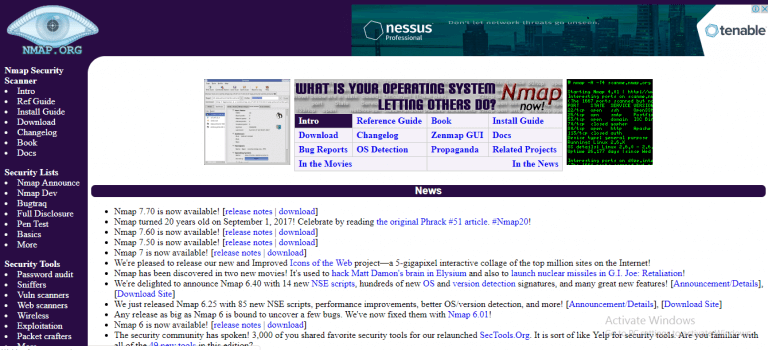
Key Features
- Also known as a Port scanning tool, Nmap maps the network and its ports numerically.
- Nmap is associated with NSE (Nmap Scripting Engine) scripts to spot network security issues and misconfiguration.
- It is a free tool that finds out host availability by verifying the IP packets.
Website: https://nmap.org/
11) Nessus
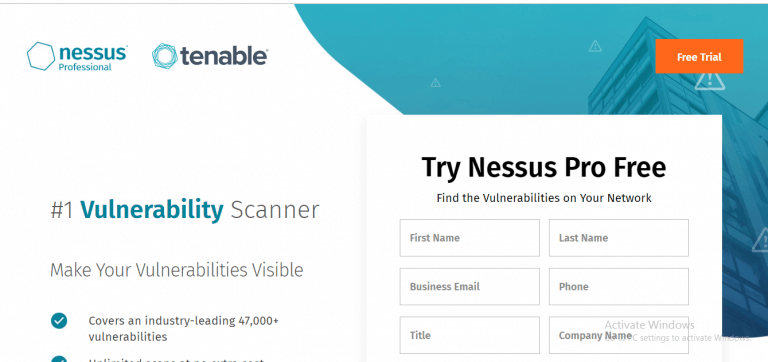
Key Features:
- It is an extensively applied network security scanner that runs in a UNIX system.
- The tool which was earlier an open-source and free software is now commercial software.
- The free edition of Nessus is obtainable with limited security features.
- The chief security highlights of Nessus consist of:
- Web-based interface
- Client-Server architecture
- Remote and local security checks
- Built-in plug-ins
- Nessus tool is obtainable with 70,000+ plug-ins and services or functionalities like detection of malware, scanning of web application scanning, and checking of system configuration, etc.
- Among the advanced features are multi-network scanning, automated scanning, and asset discovery.
- Nessus is obtainable with 3 versions namely Nessus Professional, Nessus Home, and Nessus Manager/Nessus Cloud.
Website: https://www.tenable.com/lp/campaigns/19/try-nessus/
12) Metasploit Framework
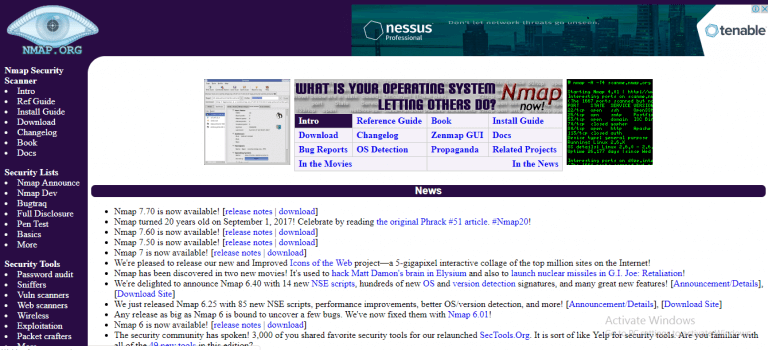
Key Features:
- This Network Scanning Tool detects network exploit.
- Although earlier it was an open-source tool, it is now a commercial tool.
- An open-source and free edition known as Community Edition is also available but that comes with limited security features.
- The advance edition is obtainable as Express Edition while the full-featured edition is obtainable as Pro Edition.
- GUI for Metasploit Framework is Java-based whereas GUI for Community Edition, express, and Pro Edition is web-based.
Website: https://www.metasploit.com/
13) Snort
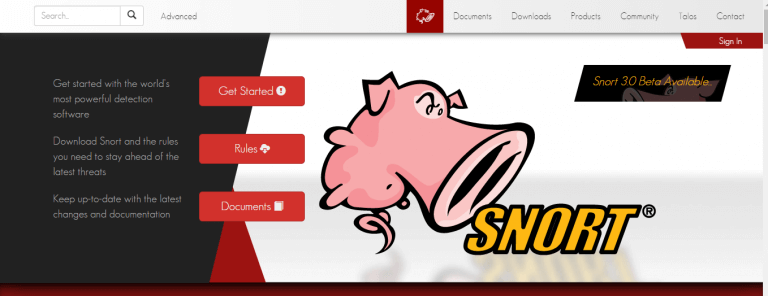
Key Features:
- Short is a free and open-source tool that detects network intrusion and prevents systems.
- Snort analyses network traffic with an ongoing IP address.
- It is able to spot port scan, worm, and other networks exploit by means of content searching and protocol analysis.
- SSH (Secure Shell) assists in setting up safe and encrypted contact over an insecure network link between unreliable hosts.
- OpenSSH is an open-source tool and runs in a UNIX environment.
- The Internal network can be accessed using single point access through SSH.
- As a Premier Connectivity Tool, it encrypts the network traffic and eradicates network issues like eavesdropping, unreliable connection and connection usurping between two hosts.
- The tool provides server authentication, SSH tunneling, and secure network configuration.
Website: https://www.openssh.com/
15) Nexpose
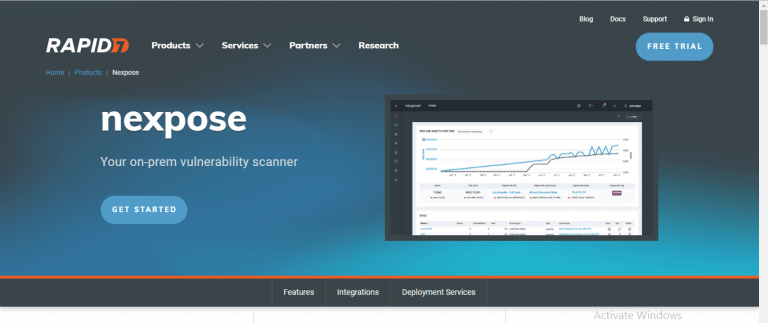
Key Features:
- Nexpose is a commercial network scanning tool while its Community Edition is available free.
- It is capable of scanning network capabilities, operating systems, application databases, etc.
- The tool offers a web-based GUI that can be set up on Linux and Windows operating systems, including virtual machines as well.
- Community Edition of Nexpose comprises all robust features for network analysis.
Website: https://www.rapid7.com/products/nexpose/
16. SolarWinds

Network Device Scanner is one of the widely used network Scanners in 2021. With its Network Device Scanner and Network Performance Monitor, it discovers, monitors, scans, and maps the other network devices. It allows you to run the discovery tool at scheduled intervals or to run it once. Some if its important features are:
- It automatically locates and inspects the network devices.
- It maps network topology.
- It assesses availability, fault, and performance metrics for network devices
- The network performance monitor displays all this information and gives network alerts.
- It analyzes on-premises and cloud services and applications.
Website: https://www.solarwinds.com/ip-address-manager/use-cases/network-scanner
17) ManageEngine

ManageEngine is a prominent network scanning tool in the year 2021, it is best suited for small, private, enterprise-scale, and government IT systems
Whereas, ManageEngine OpUtils provides network scanning for small to enterprise-scale networks.
It uses various network protocols such as ICMP and SNMP for network scanning. It provides analysis of connected devices, servers, and switch ports. Some of the important features of this network scanning tools are:
- It is a web-based tool
- It is a cross-platform tool.
- It can execute on both Linux and Windows servers.
- It includes 30 built-in network scanning tools.
- It provides scanning across various servers, subnets, etc across a centralized console.
- It supports grouping resources on the basis of IT admins, locations, etc.
- It allows you to run the discovery tool at scheduled intervals or to run it once.
- It provides real-time analysis results.
Website: https://www.manageengine.com/
18) Intruder

Intruder is an enterprise-grade network scanning tool that is suitable for companies of all sizes. It helps in discovering missing patches, misconfigurations, and common issues in web apps. It focuses on vulnerability management. It is very time-saving as it prioritizes its results and also automatically keeps scanning your system for any vulnerability.
Website: https://www.intruder.io/
19) Syxsense

It is a time-saving, economic, and easy-to-use network scanning tool. It provides easy to repeat automatic scans.
- The determination of the TCP/UDP that is open can be traced.
- SNMP ports that are open and vulnerable to OS bugs can be traced out
- A global network map that can be used to confirm compliance or alert security threats
- The entire live environment can be visualized in a jiffy. Hovering over the devices reveals the vulnerabilities.
- Monitoring device health, vulnerabilities, and deploying patches can be done directly through the network map
Website: https://www.syxsense.com/vulnerability-scanner/
20) PRTG Network Monitor

PRTG Network Monitor is another prominent network scanning tool. It analyses your entire infrastructure including systems, traffic, devices, and applications. It is a complete package with to need for additional plugins. Some of its features are:
- easy to use
- suitable for any business size.
- The monitor’s network infrastructure of your organization
- Specific datasets from your database can be monitored and individually configured through PRTG sensors and SQL queries.
- The local network can be easily tracked
- protocol-based usage such as SNMP can be traced
- Offers web-based interface.
- Special features like detailed reporting, comprehensive network monitoring, flexible alert system.
Website: https://www.paessler.com/prtg
21) Fiddler

Fiddler is a widely used network scanning tool by Telerik for analyzing HTTP traffic. Some of the important features of Fiddler are:
- It analyzes traffic between the selected systems in the network.
- It also analyzes sent and received data packets
- It also helps in security testing and analyzing the system performance of web applications.
- It automatically captures the HTTP traffic
Website: https://www.telerik.com/fiddler
Conclusion
Network Scanning Tools can convert the crucial tasks of prevention of network intrusion into a much easier one. Moreover, Swift and incessant scanning of networks issues help us to arrange a prevention plan to get rid of them.
Today, all major software industries functioning on an online viewpoint make use of Network Scanning Tools to prevent network attacks.


 Software Testing Events
Software Testing Events App Testing
App Testing Web App Testing
Web App Testing Game Testing
Game Testing Automation Testing
Automation Testing Load Testing
Load Testing Security Testing
Security Testing Performance Testing
Performance Testing Hire a Tester
Hire a Tester