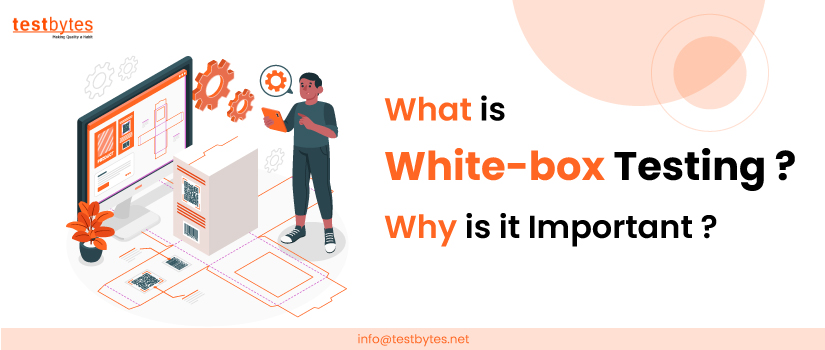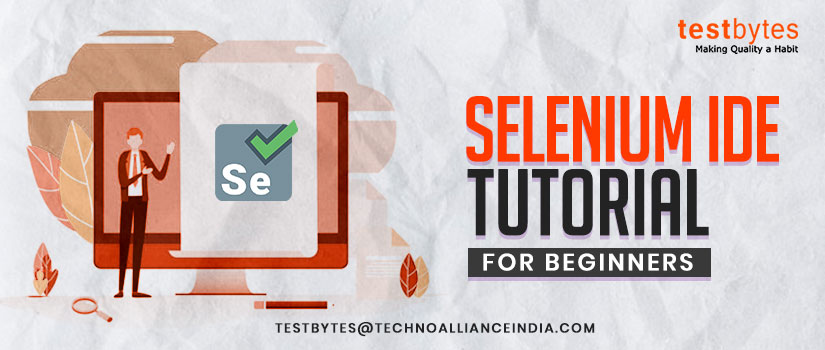How to Write a Neat Bug Report? [Complete Guide]
August 17th, 2018
![How to Write a Neat Bug Report? [Complete Guide]](https://wp.testbytes.net/wp-content/uploads/2018/08/explore-thedeepestwaters-1.jpg)
If you are producing a good bug report, then the chances of getting the bug fixed eventually becomes higher.
A bug report is effective if you are following the pattern of creating a good bug report. Usually, the fixing of defect depends totally on the effectiveness of the bug report, if your report is producing rich effective information, the developers can easily work to fix them.
Producing an effective bug report is nothing but a skill which you can also learn via the help of our detailed description. We will discuss briefly every aspect through which you can acquire these skills and create a good bug report.
What is a Bug and Bug Report?
A software bug is generally an error or fault which produces an unexpected result.
An error which can cause a change in the behavior of the application and the application is not working as designed.
A bug can be produced by the developers while in the development phase of the software.
When the bug occurs in the software, thus the person finding the bug needs to deliver this report to the developers in order to resolve this issue. This is done via Bug Report.
A bug report is generally a defect report produced by a tester for a developer. The bug report consists of various steps and information on how the bug can be reproduced and other information related to the work environment.
Also Read : 5 Major Benefits of Using a Bug Tracking System
Difference between a Good Bug Report and Bad Bug Report
In order to write a good bug report, you need to learn what is good and what is bad in bug reports.
However, there are various things you need to keep in mind while writing a good bug report. You can always eliminate the information which is insufficient in the bug report.

Thus, we have given the difference between both the good and bad bug reports which will help you to avoid some common mistakes.
- A good bug report is informative and contains adequate data about the bug which is needed to reproduce and fix the problem. While a bad bug report may contain insufficient data and lengthy information which creates more confusion.
- A good report delivers an efficient way for the developer to understand easily. Whereas, a bad one report may cause several conflicts while making the developer understands the bug occurrence.
- Via a good report, the problem or error is fixed as fast as possible as compared to a problem that takes time to resolve via a bad bug report.
- A good report contains only specific information which is to the point. A bad report may not contain specific information and can be hard to interpret.
- A good bug report follows a proper pattern in order to make information more effective as compared to a bad bug report which does not follow a pattern

Importance of a good bug report
A bug report helps the developer to identify the problem in the application. It is a very important document that is key to clear identification and eventual fixing of the issue. Let us see why it is important to have a neat bug report.
- A good bug report is self-explanatory to the developer and does not need the tester to explain again.
- Without a clear bug report, the developer will not be able to identify the issue.
- Unclear bug reports reduce the reputation and credibility of the QA team.
- If the bug is not reported clearly, the dev team may not understand its importance and defer it to the next release. If this is part of a critical feature, it may get rolled out to production creating customer issues and a bad reputation for the application.
Important Factors in writing a Good Bug Report
You can use this simple bug report format to make an effective bug report. If you are writing a bug report manually you can always add information that is necessary like assigning the bug number.
Reporter: Write your name and email in this field.
Product: Write the name of the application in which you found this bug.
Version: Write the version of the application if any.
Components: Contains the components of the application.
Platform: Mention the name of the platform in which you found this bug, such as PC or Mac.
Operating System: Mention the operating system in which you found this bug such as Windows, Mac OS, or Linux.
Priority: You need to set the priority of the bug to be fixed. You can set the priority from P1 to P5. P1 can reflect to fix the bugs that have got the highest priority and P5 as the lowest priority.

Severity: In this heading, you will describe the effect of the bug in the application. Whether the bug is restricting for further testing or crashing the application as soon as it runs. There are several types of severity through which you can brief the impact of the bug.
- Blocker: Restricting for further testing
- Critical: crashing of application
- Major and Minor: loss of functions
- Trivial: Needs UI improvement
- Enhancement: Need a new or addition of a feature
Status: This will include the status of the bug whether it is in the process, verified, or fixed.
Assign To: You can specify the information about the developer who was responsible for that particular application. If you do not know the developer, leave it blank or you can else specify the email address of the manager, he will assign the bug to the developer.
URL: Specify the URL of the particular bug found in the application.
Summary: You need to make sure that this section includes the problem and where it can be found. Do no brief your summary in not more than 70 words. Write effective and specific information in the summary.
Description: Write down a brief description of the bug and where it was found. Also, include this information:
- Reproduction Steps: Mention the steps precisely to reproduce the bug.
- Expected Result: Write the expected result of the application.
- Actual Result: Write the actual result which was obtained while testing.
Report Types: You can mention different types of the report such as coding error, design error, or documentation issue while writing a bug report.
Important Features to mention in your Bug Report
There also some important features which you can write to make a good bug report. These features are explained below.
- Bug Number or Bug ID: To make it easier for yourself and the developer you can assign the unique identification number to your bug. It will become easier in reporting to a bug. This simple feature will ensure the smooth process of solving the bug issue and check whether the bug is still fixed or not.
- Bug Title: Bug title should contain a specific word which can easily interpret by other team members or developers. The title should be enough to give clarity about what actually a bug is about. An informative bug title can be easily understood and the reader can easily check whether the bug has been reported earlier or not.
- Priority: A bug can be of different types such as blocker, critical, or trivial. Specify the priority of the bug to make them fixed as soon as possible.
- Environment: The environment in which the bug was found by the tester should be clearly mentioned in the bug report. It is mandatory because sometimes with little difference in a work environment the bug may not reproduce again. So, it is best to mention the exact platform in which the tester has found the bug.
- Description: This section will help the developer to learn about the detection of the bug in the application. The description of the bug should be very precise and informative. With inadequate information or poor description, the developer might get confused. The description should contain appropriate information about the bug in the application. It is also a good practice to brief the problems separately instead of integrating them in one place.
- Steps of Reproduction: This section should contain the steps to reproduce the bug which was detected by the tester. A good bug report always contains accurate information and steps to reproduce the bug. You need to mention every single step which raised the occurrence of the bug in the application. Every single step needs to be specified very precisely otherwise the developer may not get the same bug that the tester detected.
- Expected and Actual Result: A good bug report is still incomplete if the report does not contain any result. It is mandatory for you to brief the expected and actual results. What should be the result that the user expects and what was the outcome of the test? Specify every piece of important information to make your bug report more effective.
- Proof: Without any proof, the developer might think you are bluffing which might cause conflicts between a tester and a developer. Hence, to avoid this scenario you can always take a screenshot of the error which you can show it later.
Some Additional Tips and Tricks
- If you found a bug while testing, don’t wait to write a bug report later and do it immediately. You might forget some steps if you chose to write the bug report later.
- Try reproducing bugs at least three-four times. This will ensure the bug is actually there and later you can mention the steps to reproduce them.
- Always try to write a good bug summary. It will ensure the efficiency of the developer to find and analyze the bug more quickly.
- Try proofreading your bug report before submitting and remove unnecessary information if any.
- If you found any errors, do not use the credit to criticize the developer.
Some Additional Tips and Tricks (Adding points to the existing section)
Here are some additional tips and tricks to make your bug report more effective.
- Try to reproduce the bug on different systems to arrive at a pattern or uniformity. Like if it is a mobile app, test on different OS and devices of different make to see if there is a pattern. This will help the developer to better understand the problem.
- Add crash logs, system configuration tested, screenshots, videos, or any other logs that will be helpful to the developer to understand and debug the issue easily
- While writing the steps to reproduce, do not assume the developer will know “something” already. The steps should be written in a way that even a layman can reproduce the issue.
- Before submitting a bug, search for similar defects that may have been submitted by other team members or other teams as well. This helps to reduce the redundancy and avoid the defects getting closed as “Duplicate”.
How a bug reporting tool helps to write a better bug report
Traditionally, bugs were shared through emails, excels, or even in SharePoint. But slowly most companies are investing in paid and even open-source bug reporting tools. Let us now see why it is important to have a good reporting tool.
- A reporting tool helps in easy and formal tracking of the issue.
- It ensures all the required and mandatory fields are updated while submitting the issue. While entering details in any other system the tester may forget or miss some important inputs. A tool ensures all the required information is present.
- A tool allows mapping the issue to the test case and the requirement as well. Giving better visibility of the success and failure rate of the testing effort.
- A tool helps in better connectivity within the team with respect to the bug communications and status updates. The tool will have provision for mail triggers each time there is an update in the bug.
- It helps to analyze the bug trends and thus help the dev team to focus on problematic areas.
- A tool helps to prioritize the issues for fixing and move to production. This can be very critical to the go/ no-go for the applications.
Also Read : 8 Instances Software Bugs Proved To be Too Costly


 Software Testing Events
Software Testing Events App Testing
App Testing Web App Testing
Web App Testing Game Testing
Game Testing Automation Testing
Automation Testing Load Testing
Load Testing Security Testing
Security Testing Performance Testing
Performance Testing Hire a Tester
Hire a Tester