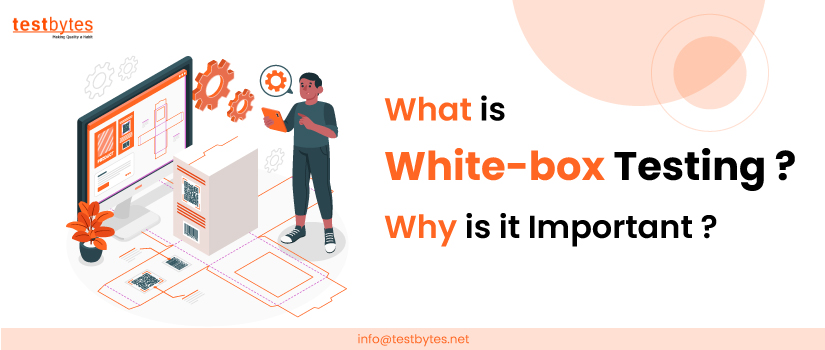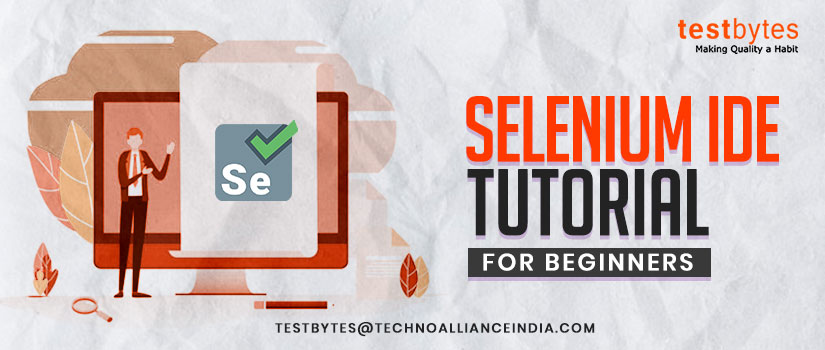Mobile App Installation Testing: Ultimate Guide
April 5th, 2019

Installation is a crucial aspect for the survival of any app. it doesn’t matter how well your app is working a minor flaw in installation sequence itself is enough for users to discard your app and never look back at it again. So, for the assurance, you need app installation testing.
Since we all believe in the saying that“Customer is the king” and “The first impression is the last impression”.
It is a must to keep our customers happy and leave a good impression on them. And thus it becomes very important to test your application for successful implementation to leave a good first impression on your customers.

So let us learn more about Application Installation Testing.
What is Application Installation Testing?
Application Implementation testing aka Application Installation Testing tests the successful installation of your mobile application across various mobile gadgets, models and operating systems.
Application Installation Testing is generally carried out before your application first interacts with its customers.
Application Installation Testing is the last phase of software testing life cycle (STLC).
Why should you do Application Installation Testing?
What if while installing your application, it corrupts the complete OS of user’s high-end mobile phone? FURY! Is all that you can expect.
To avoid such situations, it is a must that your application goes through an intensive round of Application Installation Testing.
Here are a few aspects that might help you apprehend the importance of Application Installation Testing.
- The first impression promotes the users to go deep into that thing and explore it. With an application, its implementation forms the first impression on its customers. Make sure your application is fit to be successfully installed by proper Application Installation Testing.
- Application Installation Testing makes sure that all the components of your application are entirely coordinated.
- Apart from Application Installation Testing, you cannot take application uninstallation testing lightly. After you uninstall the application from your hand-held device, it is important that all the related files are also deleted and application uninstallation testing ensures it commendably.

Type of Mobile Application Installation–Which one does your application supports?
Silent Installation: This kind of mobile Installation does not prompt any messages at the time of its installation. The related messages are saved in a log file.
Attended application installation: In attended mobile application installation, when you install your application; you are prompted and asked for various inputs. Few of the inputs that might be required from your end are:
- Accepting EULA/end user license.
- Entering the password is another input that you might be asked for.
- You can also be asked to give your input on various errors like internet connectivity issues.
- Some bigger applications can also ask you to use WiFi connection instead of mobile data for their installation.
Unattended mobile installation: In such type of installation you are not prompted during installation but if user intervention is required, it is done using an answer file where user mentions all the inputs that are required for installation.
Headless mobile installation/Network mobile Installation: Sometimes mobile networks install apps on their user’s mobile devices without having physical access to their devices. Such applications are installed from a network on a targeted mobile gadget.
Clean mobile Installation: In such mobile installation no older version of the application is installed, and it is being installed for the first time.
Automated mobile Installation: Such mobile installation is apt for applications where some prerequisite conditions are set and on meeting them the installation automatically starts.
Like for a few big applications user set a condition to be installed when the WiFi connection is on. When the application detects a WiFi connection on the gadget, it automatically installs it on the device.
Now when you know what type of installation does your application supports, its time to move on further.
Things to keep in mind before performing Application Installation Testing:
- Operating systems your application supports.
- Type of installation your application performs.
- The operating system on which you have to test your application.
How to perform Application Installation Testing?
Testing your application for proper installation is a must for a proper kick start of your application. Here are the steps that can help you carry out the testing properly.
- Check for an existing application and validate if your application checks for them too.
- Validate if installers draw all the instructions properly.
- Stop the installation process in between and check if the system returns to its original state.
- Manually check for the disk space and then validate if the application installer calculated the disk space appropriately.
- Confirm application responses for low disk space. Test if your application returns an appropriate error message when the disk space of your device is low.
- Test for registry changes that take place during the application installation process.
- Another important part that you need to consider isapplication uninstallation testing. After you uninstall the application from your hand-held device, it is important that all the related files are also deleted and application uninstallation testing ensures it commendably.
Know More: How To Test A Location-based App?
Test Cases for Application Installation Testing
Typical test cases you can test while performing Application Installation Testing:
- Take into account your requirements and consider Test cases for all workflows.
- Include test cases to check if the old version of an application is already installed and if it is available, and then have a test case to verify the installation of the application on the same path.
- Have Test cases to check the Disk Space availability for installation.
- Include Test cases which verify that your application prompts appropriate error message if an error occurs during installation.
- Have Test cases to test the disk space before and just after installation.
- Include Test script for checking the changes in the registry.
- Include Test cases for the installation’s forced stop.
- Include Test cases for custom installation and Default installation path.
- Test your application installation when some other application of similar type is running concurrently.
- Have test cases to test your application installation while an application that uses a lot of RAM for its operation is running.
- Have Test cases for insufficient RAM condition and corresponding error message for it.
- Test for inadequate disk space and corresponding error message for it.
- Test application installation under high security, when the Firewall is on.
- Test your installation process for variable Network speed.
- Have test cases for multiple Concurrent installations.
- Include Test cases for checking the Time in which installation and extraction process is completed.
- Include test cases to test the path of extraction of application.
- Test the log files that contain a list of all the events of installation.
- Your testing should include test cases for Uninstallation and to test whether all related files are removed at the time of uninstallation.
- Test for patch installation and Update installation.
- Have Test cases to check uninstallation behavior when it is stopped in midway.
- Have test cases to check the installer’s reaction when a newer version of the application is present, and the user is trying to install an older version.
- Test if an older version of your application exists, the newer version is stored on the same path.
- Have test cases for various interruptions like an incoming call or a message, low battery, putting in the charging socket, etc.
- Have test cases to check the path of installation both in SD card and phone memory.

Challenges incurredinApplication Installation Testing
With, various mobile gadgets and operating systems the Application Installation Testing requires a complex execution and becomes time-consuming. It can also become very challenging sometimes. Some common challenges that can be faced while performing Application Installation Testing are:
Compatibility
- : With the wide increase in usage of mobile phones, year on year companies keep bringing new models of mobile phones and better versions of OS. It is important to check that your application is compatible with all of them. Checking your application’s compatibility with each of the gadgets and OS comes very challenging.
- Interruptions: Testing should be done in various conditions. There are various conditions where your installation process might be interrupted like by an incoming call, low battery, a ping, etc. Checking for all such conditions can be another challenge for the tester.
- Application Installation Testing is time-consuming, and the challenge is further enhanced with the running of multiple test cases on different configurations.
- There are no clear test models, tools and test coverage criterion for Application Installation Testing that further increases the challenge for the testers.

Conclusion:
With the mobile application development industry blooming at a faster pace and more and more people finding their career in this field, it becomes very important to be best in it to survive this very tough competition.
Hence to offer your best make sure your application is free from all kinds of bugs and defects. And Application Installation Testing promises you a good starting interaction with your customers.
So make sure to conduct a round of Application Installation Testing before you launch your application in the market.


 Software Testing Events
Software Testing Events App Testing
App Testing Web App Testing
Web App Testing Game Testing
Game Testing Automation Testing
Automation Testing Load Testing
Load Testing Security Testing
Security Testing Performance Testing
Performance Testing Hire a Tester
Hire a Tester