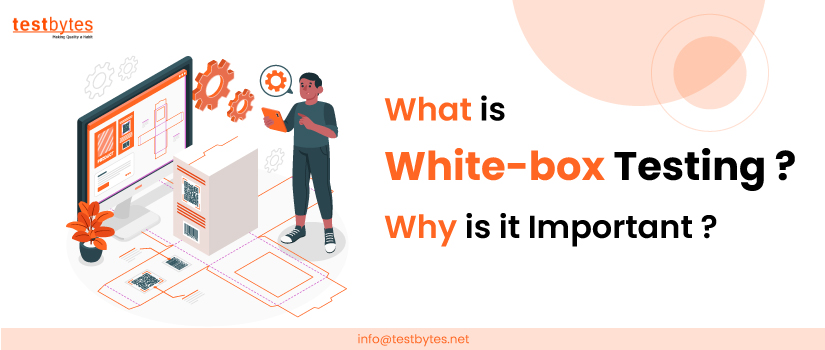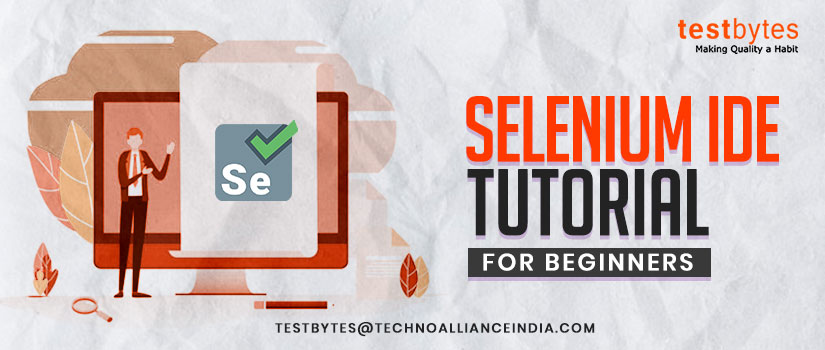What is Smoke Testing? – Explanation With Example
November 25th, 2023
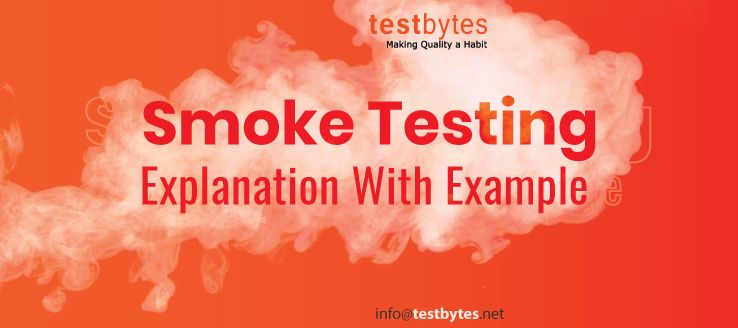
Smoke Testing, aka Build Verification Testing, is a boon for software development as it can be used as a verification method that can ensure that the product is stable and 100% functional. In short, it’s the easiest method available to test all the functionalities of an app.
In this tutorial, you will learn-
- What is Smoke Testing (software)Some Testing meaning?
- Why do We Need Smoke Testing?
- When and How Often do We Need Smoke Testing?
- Smoke Testing Cycle
- What are Scenarios that need to be included in a Smoke Test?
- How to do Smoke testing?
- How to Run Smoke Testing?
- Who will Perform the Smoke Test?
- Example For Smoke Testing
- Difference Between Smoke Testing and Sanity Testing
- Advantages of Smoke Testing
Let’s have a look at the Smoke Testing Process in detail.
What is Smoke Testing?
In the realm of software development, smoke testing acts as a crucial checkpoint, ensuring that newly developed software has taken flight and is ready for further testing. It’s like conducting a pre-flight inspection, checking for any critical issues that could ground the software before it even embarks on its journey.
Imagine you’ve built a brand-new airplane equipped with cutting-edge technology and promising a smooth, comfortable flight. Before allowing passengers to board and embark on their adventure, a thorough smoke test is conducted. This involves checking the basic functionalities of the aircraft, ensuring the engines start, the controls respond, and the safety systems are in place.
Similarly, smoke testing in software development focuses on verifying the essential functionalities of a new build. It’s like a quick check-up to ensure the software can perform its core tasks without any major glitches or crashes. Testers execute a set of predetermined test cases, covering critical features like login, data entry, and basic navigation.
A realistic example would be a smoke test for an online shopping platform. The test cases might include:
-
Verifying user registration and login processes
-
Checking the product catalog and search functionality
-
Adding items to the cart and proceeding to checkout
-
Completing a purchase using different payment methods
-
Ensuring order confirmation and tracking information
If these core functionalities pass the smoke test, it indicates that the software is stable enough to proceed with more in-depth testing, where testers delve into finer details and uncover potential defects. Smoke testing serves as a gatekeeper, preventing software with critical issues from reaching further stages of testing and potentially causing delays or setbacks.
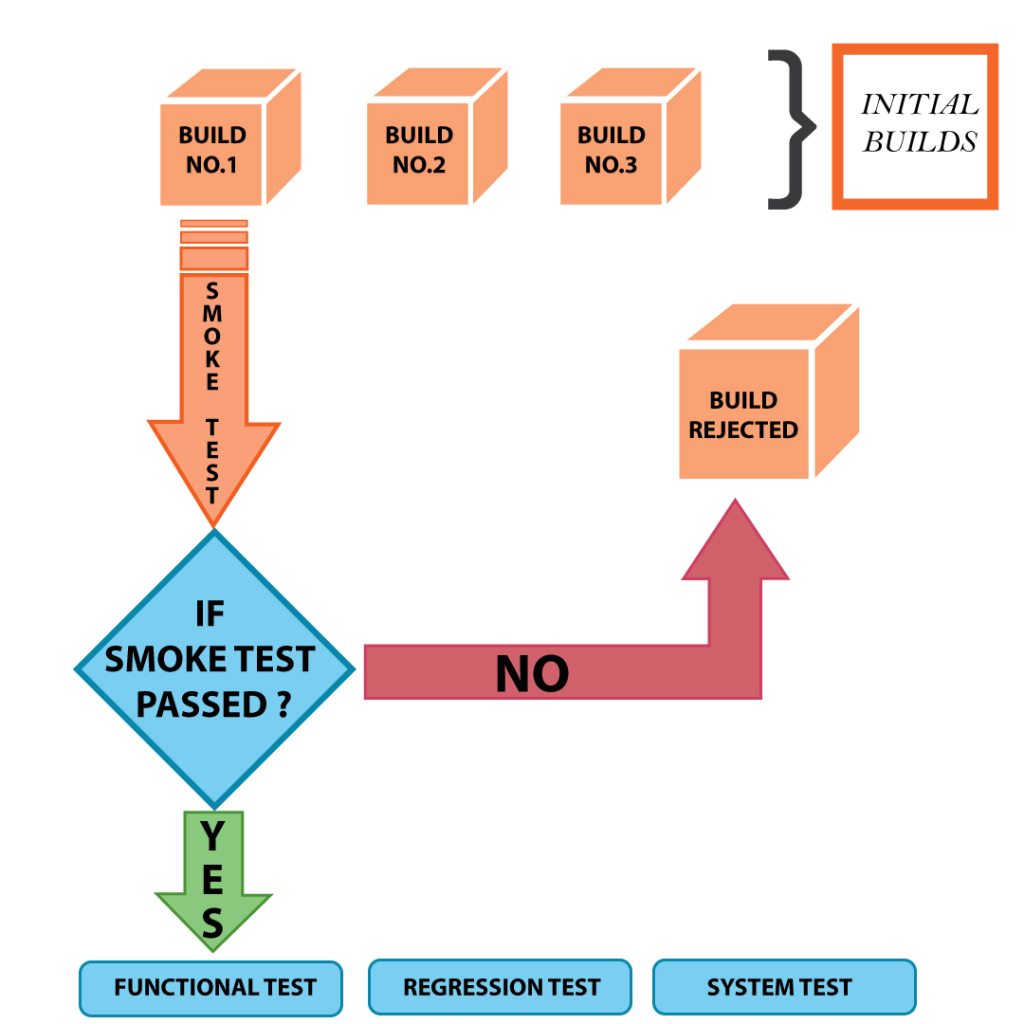
Why do We Need Smoke Testing?
Picture this: a dedicated testing team ready to dive into a new build with enthusiasm and diligence. Each member, armed with the anticipation of contributing to the project’s success, begins their testing journey.
However, in the realm of software development, unforeseen challenges can emerge. The build may not align with expectations, or critical functionalities might be inadvertently broken. Unbeknownst to our diligent testing team, they embark on their testing expedition, investing eight hours each, only to discover that the foundation they started on is not as solid as anticipated.
At day’s end, a potentially disheartening revelation surfaces: the build may not be the right one, or perhaps there are significant issues that disrupt the testing process. In this scenario, 10 individuals have invested a collective 80 hours of sincere effort, only to realize that their contributions may be based on a faulty foundation.
Consider the emotional toll—the dedication, the focus, and the genuine commitment each tester brings to their work. It’s not just about lost hours; it’s about a team’s collective investment and the potential impact on morale.
This underscores the significance of a smoke test, a preliminary check to ensure that the foundation is stable before the entire team embarks on the testing journey. Implementing a smoke test isn’t just about efficiency; it’s a measure to safeguard the dedication and hard work of each team member. It’s an empathetic approach to acknowledging and optimizing the precious hours devoted to making a project successful. After all, empowering our teams with the right tools and strategies isn’t just about mitigating risks; it’s about valuing and respecting the invaluable contributions of every team member.
When and How Often Do We Need Smoke Testing?
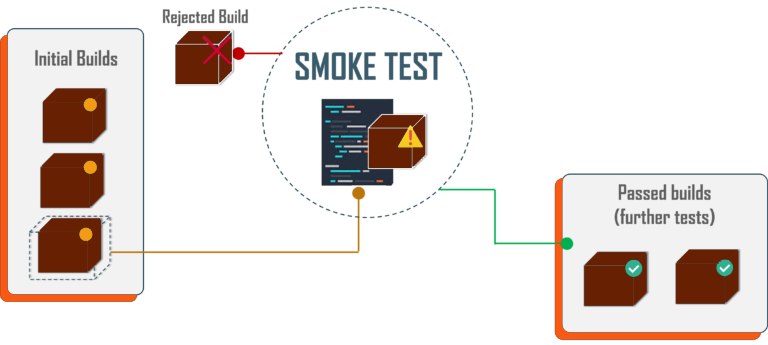
Smoke testing stands as a steadfast guardian of software stability, ensuring that each new build and release takes a confident step forward before embarking on further testing. Just as a pilot meticulously checks the aircraft’s vital systems before taking flight, smoke testing meticulously scrutinizes the core functionalities of the software.
This swift, 60-minute process should become an integral part of the software development lifecycle, performed for every new build and release, even if it means a daily routine. As the software matures and stabilizes, automating smoke testing within a CI pipeline becomes a valuable asset.
Integrating smoke testing into the CI/CD pipeline acts as a critical safeguard, preventing unstable or broken builds from reaching production. This proactive approach ensures that only high-quality software reaches the hands of users, fostering trust and satisfaction.
Embrace smoke testing, not as a mere formality but as an ally in your quest to build robust and reliable software. With its unwavering vigilance, smoke testing ensures that your software takes flight with confidence, soaring toward success.
Smoke Testing Cycle
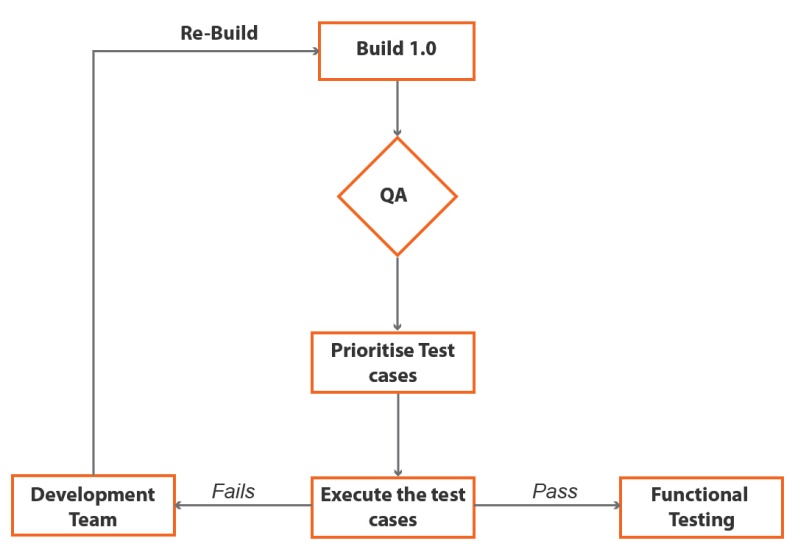
What Are The Scenarios that need to be included in a Smoke Test?
Here is a more detailed explanation of the different steps in the smoke testing cycle:
- The build is delivered to QA. The developers deliver the new build of the software to the QA team. The QA team then sets up the build in their testing environment.
- A smoke test is executed. The QA team executes a set of smoke test cases to verify that the core functionalities of the software are working as expected. Smoke test cases typically cover the most important features of the software, such as logging in, creating and editing data, and navigating the user interface.
- The build is passed or failed. If all of the smoke test cases pass, the build is considered to be stable and can be promoted to the next stage of testing. If any of the smoke test cases fail, the build is rejected and sent back to the developers for fixing.
- The build is fixed or promoted. The developers fix the build if it fails the smoke test. Once the build is fixed, the QA team re-executes the smoke test cases to verify that the fix was successful. If the build passes the smoke test, it can be promoted to the next stage of testing.
How to do Smoke testing?
Smoke testing stands as a faithful companion in the software development journey, ensuring that each new build takes a confident step forward before embarking on further testing. Just as a pilot meticulously checks the aircraft’s vital systems before taking flight, smoke testing meticulously scrutinizes the core functionalities of the software.
Manual Testing: A Hands-on Approach
In the realm of manual smoke testing, the QA team takes the helm, meticulously navigating through the software, ensuring seamless functionality and an intuitive user experience. This hands-on approach allows for in-depth exploration, identifying any potential hiccups that could hinder the software’s progress.
Automation: A Time-saving Ally
When time is of the essence, automation emerges as a trusted ally, streamlining the smoke testing process. Pre-recorded smoke test cases can be executed swiftly, providing valuable insights into the software’s stability. This approach not only saves time but also enhances consistency and reproducibility.
A Collaborative Effort for Software Excellence
Whether conducted manually or through automation, smoke testing serves as a collaborative effort between the QA and development teams. If any issues are identified, the development team promptly addresses them, ensuring that the software continues to move forward with stability and confidence.
Embrace smoke testing not as a mere formality but as an invaluable tool in your quest to build robust and reliable software. With its unwavering vigilance, smoke testing ensures that your software takes flight with confidence, soaring toward a successful release.
Read Also: Black Box Testing – Techniques, Examples, and Types
How to Run Smoke Testing?
here is a step-by-step process on how to run smoke testing:
1. Gather Test Cases
- Identify the core functionalities of the software.
- Prioritize test cases that cover critical features and essential workflows.
- Ensure test cases are clear, concise, and repeatable.
2. Prepare the Testing Environment
- Set up a testing environment that mirrors the production environment as closely as possible.
- Ensure the testing environment has all the necessary tools and resources.
- Verify that the testing environment is clean and free from any pre-existing issues.
3. Execute Smoke Test Cases
- Manually or through automated tools, execute the prepared smoke test cases.
- Document the results of each test case, noting any observations or issues encountered.
- Capture screenshots or screen recordings for further analysis, if necessary.
4. Analyze Results and Report Findings
- Review the test results to identify any failed test cases or potential defects.
- Categorize and prioritize issues based on their severity and impact.
- Communicate findings to the development team in a clear and concise manner.
5. Retest and Verify Fixes
- Retest the affected areas after the development team has fixed any flaws.
- Verify that fixes have resolved the identified issues without introducing new problems.
- Update the test documentation to reflect the changes and ensure consistency.
6. Continuously Improve Smoke Testing
- Regularly review and refine smoke test cases to ensure they cover the evolving functionalities of the software.
- Evaluate the effectiveness of smoke testing practices and make adjustments as needed.
- Automate smoke testing whenever possible to enhance efficiency and reduce testing time.
Remember, smoke testing is an iterative process that should be conducted regularly throughout the software development lifecycle to ensure software stability and quality.
Who will Perform the Smoke Test?
Usually, the QA lead is the one who performs smoke testing. Once the major build of the software has been done, it will be tested to find out if it’s working well or not.
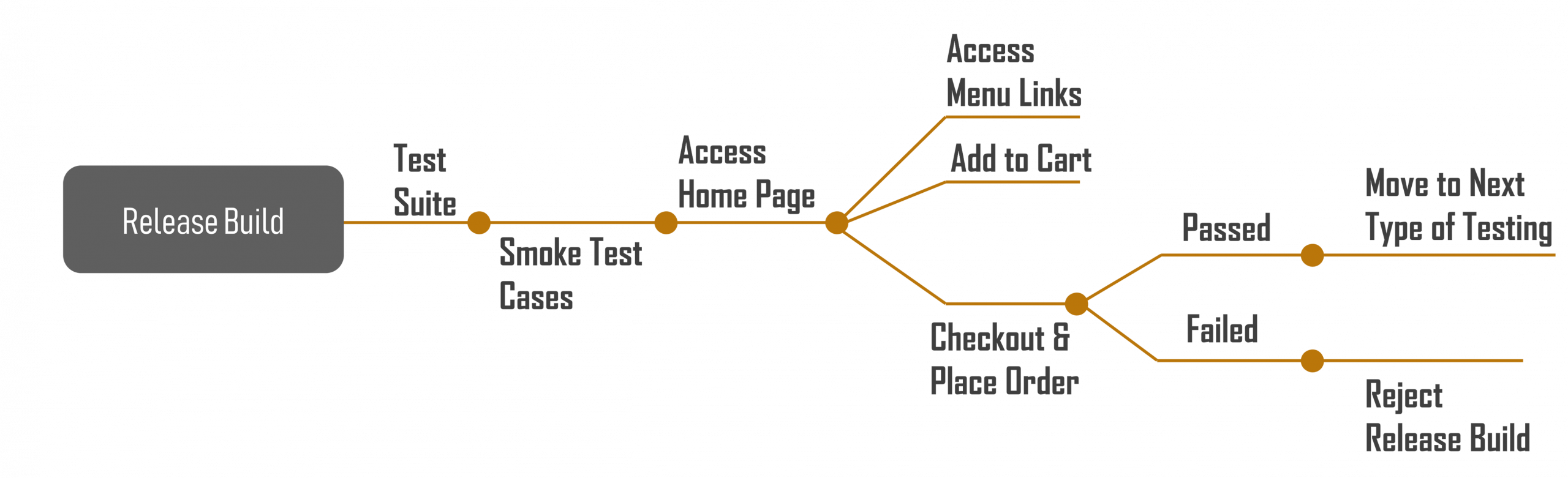
The entire QA team sits together and discusses the main features of the software, and the smoke test will be done to find out its condition.
In short, a smoke test is done in a development atmosphere to make sure that the build meets the requirement
Detailed Example For Smoke Testing
| ID no: | Description | Steps | Expected Result | Actual Result | Status |
| 1 | To check login functionality | 1. Launch the app 2. Go to the login page 3. Enter credentials 4. Click login |
Successful login | Login Successful | pass |
| 2 | To check video launch functionality | 1. Go to the video page 2. Click the video |
Smooth playback of the video | Video player not popping up | Fail |
Differences Between Smoke Testing and Sanity Testing

Sanity testing is done to verify functionalities are working perfectly according to the requirements after the fix. Deep testing will not be done while performing sanity testing.
Even though sanity testing and smoke testing might sound similar, there are differences
| Smoke Testing | Sanity Testing |
| To check critical functionalities | To check if new functionalities are working or bugs are fixed |
| Used to check the stability of the system | Used to check rationality in order to move into deeper tests |
| Performed by both developers and testers | Restricted to testers |
| A form of acceptance testing | A form of regression testing |
| Build can be stable and unstable when smoke testing is performed | Relatively stable when sanity testing is performed |
| The entire application is tested | Critical components is tested |
Advantages of Smoke Testing
- It helps to find faults earlier in the product lifecycle.
- It saves the testers time by avoiding testing an unstable or wrong build
- It provides confidence to the tester to proceed with testing
- It helps to find integration issues faster
- Major-severity defects can be found.
- Detection and rectification will be an easy process
- The unstable build is a ticking time bomb. Smoke Testing diffuses it
- Can be executed within a few minutes
- Since execution happens quickly, there will be a faster feedback
- Security, privacy policy, performance, etc. can also be tested
Conclusion
If all the points are covered, then you can be assured that you have a good smoke test suite ready.
One thing we need to always keep in mind is that the smoke test should not take more than 60 minutes.
We need to make sure that we choose the test cases judiciously to cover the most critical functionalities and establish the overall stability of the build.
A tester should enforce a process whereby only smoke-passed builds are picked up for further testing and validation.


 Software Testing Events
Software Testing Events App Testing
App Testing Web App Testing
Web App Testing Game Testing
Game Testing Automation Testing
Automation Testing Load Testing
Load Testing Security Testing
Security Testing Performance Testing
Performance Testing Hire a Tester
Hire a Tester